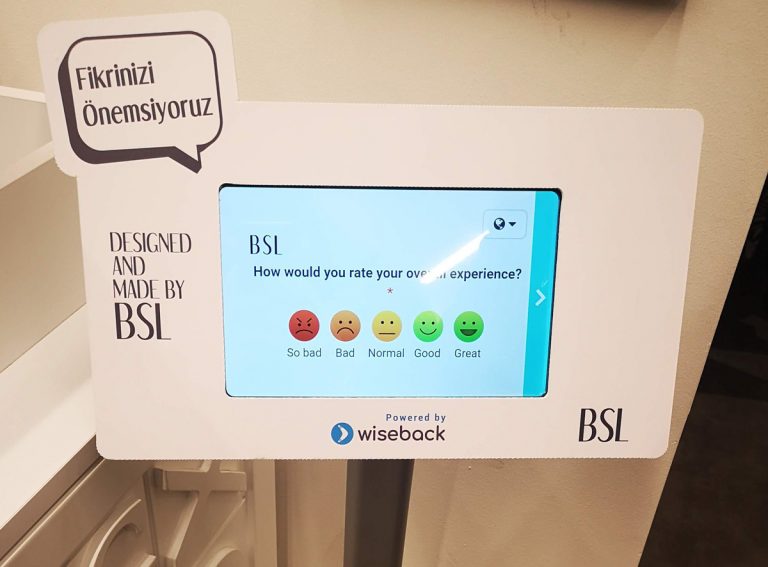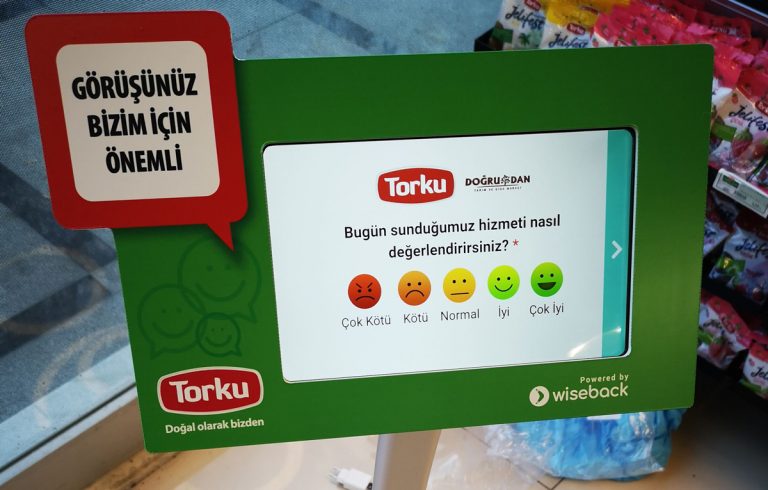Have you tried using a tablet kiosk in kiosk mode to collect feedback from your customers?
Collecting feedback is critical for a business, but it’s also true that customers are reluctant to leave feedback. You can use different methods to motivate your customers. If your goal is to collect feedback at a high frequency, one of the easiest ways is to put a touchscreen at the customer touchpoint.
You can run tablet computers in kiosk mode and collect high-frequency feedback. Your customers will only need to touch the screen without the need for an additional device. Emoji facial expressions will save your surveys from boring format and make them fun.
Where can it be used?
You can use it at all touchpoints where there is a customer and employee experience. In a store, you can position it next to the cash register, in the aisles or at the exit. You can use it to measure service quality in restrooms. It can be placed at the exit of the hall for event evaluation. In workplaces, it can be placed at the exit of the cafeteria to measure satisfaction in the cafeteria. In summary, you can use tablet kiosk screens wherever products and services are offered in a physical environment.
What are the advantages?
- It allows you to get immediate feedback at the moment of the experience at the point of touch.
- You enable everyone to easily leave feedback without the need for an additional device or app.
- If you position the screen in the right place, you can achieve high participation rates.
- Collect location-based feedback.
- You can easily change surveys remotely.
What to pay attention to?
Not in all cases, but sometimes not knowing from whom the feedback collected in an anonymous scenario comes can be a disadvantage. Instead of anonymous data, you can create a scenario that triggers a transaction-based customer-specific survey.
Apart from that, kiosk screens do not have a very suitable ergonomics for writing comments, so you should prefer closed-ended questions instead of open-ended.
If it is not positioned in the right place, the participation rate will decrease. Do not expect to get high-frequency feedback from the screens that you will put in the corner just because space is available.
How can I turn a tablet computer into a kiosk screen?
If you are a Wiseback Premium account holder, we offer you the opportunity to run your Android tablets in kiosk mode and use them as kiosk displays. You can easily manage all devices defined in your account remotely.
Remote management options include time-based screen on/off, poll switching, battery and charging status, screen brightness, location information, and screenshots. Click to see Wiseback Kiosk models.
Contact us for more information.