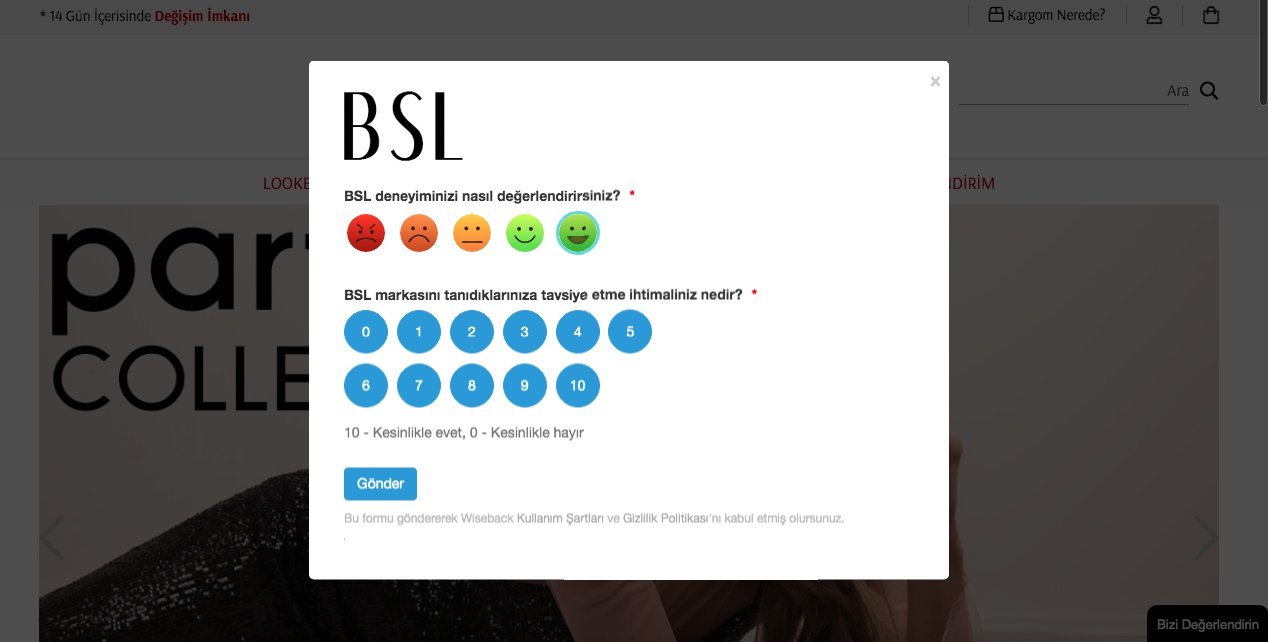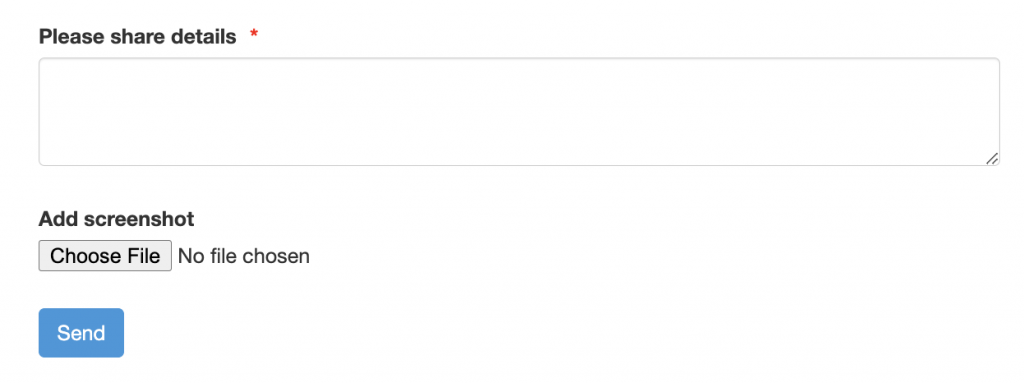In the digitalizing world, your business website is your gateway to the world. Sometimes your website is the first address of your customers who want to reach you, leave feedback, and sometimes want to review your products and services and order. What kind of experience do you offer to your visitors who come to your website, which is an important channel for customer experience?
Use active and passive methods
You can use different methods to collect feedback from visitors to your website.
You can collect feedback with a feedback button that does not disturb the visitor and says “I am here if needed” or with a form embedded in the page. In this so-called passive method, the feedback is sent completely triggered by the customer.
The feedback page in the menu of your website is also among the passive methods.
The active method is to request feedback with a popup screen that appears on the screen depending on a condition. This condition may depend on a certain action or the user’s navigation on the page. You can ask a visitor who tends to exit the screen why they left the page or ask them to evaluate their experience on your website.
Create smart forms
Remember that your website visitors browse dozens of sites every day and have limited time. Ask them short questions to rate you in a few seconds. Create smart forms that work in a logical flow. Ask your customers who have had a negative experience the cause of the problem and ask for their contact information to resolve the issue.
You can use background tracking fields on your website. You can collect parameters such as URL, user ID, order number, etc. of the visitor who submitted the form in the background.
You can measure NPS for your website. You can encourage your visitors with gift / discount coupons to collect more responses.
Offer the possibility to send screenshots
You can allow visitors to your website to attach screenshots to their responses. It can be difficult to write about a problem with site content or design, but by attaching a screenshot, they can easily send it to you.
Add to your website now
It is possible to collect feedback on your website using the methods described above with Wiseback. Wiseback offers you an omni-channel structure.
After creating and publishing your forms easily with the Wiseback form creator, it is enough to add the javascript code created for your site to your web page with the web plugin options. Web Plugin feature is included in all Bronze and higher packages.